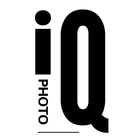Professional Livestream Packages
Livestreaming has grown to become an important addition to all kinds of gatherings. For anyone who can’t make it to the gathering, a video stream is the only way to participate. Thanks to apps like Zoom, all events have become more inclusive.
Can you do it yourself?
The short answer is Yes. Absolutely you can do it yourself. But in order to make the experience frustration and confusion-free for you and your audience, you will need a lot of gear including professional sound, dual-band hotspots, hooked up wired or wireless pro cameras, switchboards, etc., using a phone is not a good solution if you want your audience to feel like they really a part of the event rather than mere observers.
How does it work?
Multi-Camera Setup for Zoom Events
When you are doing a live stream, you want everything to go without a glitch: no frozen images, distorted voices, or any problems with the internet. We’ve done quite a few live streams, and we know the drill. The basics you need to provide include A good Wi-Fi signal or a hot spot from a 4G (or LTE) device. You need to set up everything days ahead of the event and prepare a backup solution in case something goes wrong.
Two or three camera angles
We provide a single static shot and two additional cameras to allow guests a better view and a more realistic experience. A small area where we can set up the computer and switchboard for monitoring and recording the event.
A Livestream link to send to your guests
We’ll generate one so that you can share it with your viewers well before the event. With just one click, they will be able to join the video at a scheduled time.
Zoom is the perfect tool because of the flawless user experience. Viewers don’t have to sign up or download anything before the ceremony. They will simply receive a link which they need to click, and that’s the only effort they need to make. Meanwhile, many other platforms such as Twitch, Instagram Live, or Periscope require tech-savvy guests. Plus we are using the best professional broadcast equipment to enhance the live streaming experience.
We bring 4K DSLR or mirrorless cameras with pro lenses, sound gear, and wireless equipment including a 4g/LTE router, signal controllers, cords, power supply, a laptop, portable table, and all necessary gear for a professional live broadcast. We need 40-45 minutes to set up and a space for it.
Live Stream Packages
Live Streaming A - $1300 (weekday only)
Single Static Camera
1 Operator
Professional Microphones
Up to 45 Minutes on-site
All recorded footage (+$150)
Live Streaming B - $2000 (weekday only)
Two Static Cameras
1 Operator
Professional Microphones
Up to 120 minutes on site
All recorded footage
Live Streaming C - $3500
Two Static Cameras
1 Operator
Professional 4K Cameras
Professional Microphones
Up to Two Hours on-site
Change to Roaming Camera (+ $1000)
All recorded footage
Overtime - $800/Hr
2nd operator - add $500
-------------------------
Travel fee: $2 per mile driven from 94122.